EmsiSoft vs Huntress antivirus (EDR)
End Point Detection and Response
In the rapidly evolving landscape of cybersecurity, selecting the right Endpoint Detection and Response (EDR) solution is crucial for safeguarding your organization's digital assets. Two notable contenders in this arena are Emsisoft and Huntress. While both aim to enhance security, they offer distinct approaches and features. This article delves into a comparative analysis of Emsisoft's EDR and Huntress Managed EDR to assist you in making an informed decision.
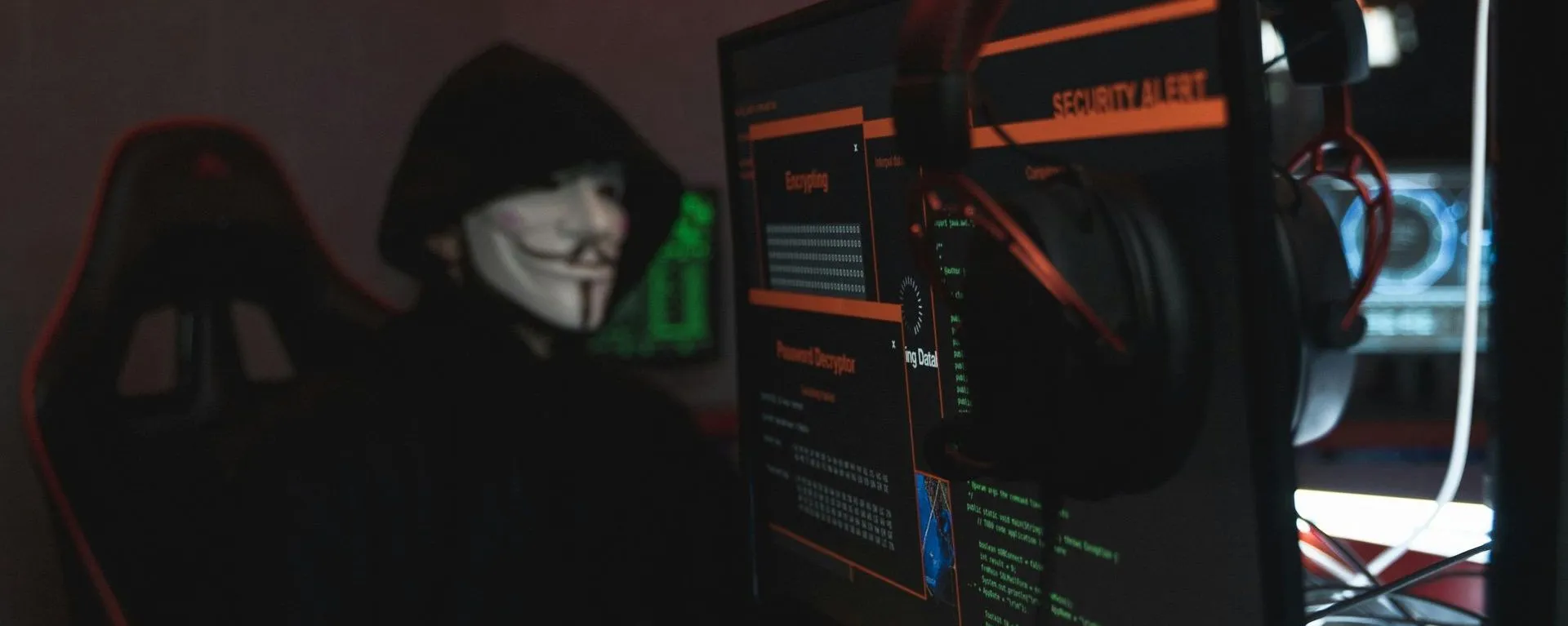
Emsisoft EDR: Comprehensive Threat Intelligence
Emsisoft's EDR solution emphasizes deep threat intelligence combined with cloud-based behavioral analysis. Key features include:
- Ease of Use: Designed for organizations of all sizes, Emsisoft offers straightforward installation and operation, making it accessible even for teams without extensive cybersecurity expertise.
- Threat Visibility: The platform provides a unified incident panel, offering organization-wide visibility and detailed visual timelines of threats. This ensures that security teams can quickly understand and respond to incidents.
- Malware Analysis: Emsisoft combines local application observation with cloud-based behavioral analytics. By assessing application behavior against the MITRE ATT&CK framework, it assigns severity levels, helping teams prioritize responses effectively.
- Threat Hunting: Leveraging osquery, Emsisoft allows real-time information gathering across all devices. Users can execute SQL-like queries to detect indicators of compromise, enhancing proactive threat hunting capabilities.
- Integration: The solution supports standardized APIs, facilitating seamless integration with third-party Security Information and Event Management (SIEM) platforms. This ensures that Emsisoft can fit into existing security workflows without significant disruptions.
For more detailed information, you can visit Emsisoft's official page on their EDR solution.
Huntress Managed EDR: Human-Led Threat Hunting
Huntress offers a Managed EDR service that combines advanced technology with continuous human expertise. Its standout features include:
- 24/7 Security Operations Center (SOC): Huntress provides round-the-clock monitoring by a dedicated team of threat hunters, ensuring immediate detection and response to emerging threats.
- Proactive Threat Detection: The platform focuses on identifying persistent footholds, malicious process behaviors, and potential ransomware activities, offering a comprehensive defense against sophisticated attacks.
- User-Friendly Deployment: Huntress is designed for seamless integration into existing infrastructures, allowing businesses to enhance their security posture without overhauling current systems.
- Managed Microsoft Defender: For organizations utilizing Microsoft Defender, Huntress offers management services at no additional cost, optimizing existing investments in security tools.
- Client Testimonials: Users have praised Huntress for its effectiveness and support. For instance, Andy Warner, CFO of Connecting Point, stated, "The value that we get with Huntress far exceeds what we’re getting with SentinelOne."
Additional insights and features can be explored on Huntress's Managed EDR page.
Comparative Insights
While both Emsisoft and Huntress aim to bolster endpoint security, their approaches differ:
- Automation vs. Human Expertise: Emsisoft leans towards automated threat detection with its behavioral analytics and threat hunting tools. In contrast, Huntress emphasizes human-led threat hunting, providing a personalized touch to threat detection and response.
- Integration Capabilities: Emsisoft offers robust integration with existing SIEM platforms, making it suitable for organizations with established security infrastructures. Huntress, however, provides managed services that can complement tools like Microsoft Defender, appealing to businesses seeking to augment their current defenses without extensive integration efforts.
- User Experience: Both platforms are recognized for their user-friendly interfaces. Emsisoft's ease of installation and use has been highlighted in evaluations, while Huntress's clients appreciate its seamless deployment and the added value of its 24/7 SOC support.
Conclusion
Choosing between Emsisoft and Huntress depends on your organization's specific needs and existing security posture. If you prefer a solution with deep threat intelligence and integration capabilities, Emsisoft's EDR might be the right fit. Conversely, if continuous human oversight and proactive threat hunting are priorities, Huntress Managed EDR offers a compelling proposition. Evaluating your organization's resources, existing tools, and security objectives will guide you to the solution that best aligns with your cybersecurity strategy.
Ready to Enhance Your Security? Reach out to our team to explore EDR options.







